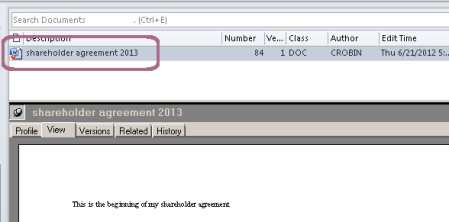Sandy's CERSYS Blog
Document Management Consulting for Law.
New CERSYS Blog Location
Posted by on August 29, 2012
Greetings CERSYS blog followers!
I thought you should know: the URL for this blog has now changed to www.cersys.ca/blog
Your links to old posts (and to this post) will be redirected to the new location, but please also update your readers and feeds to get the information from the new source.
I’ll see you there!
-Sandy
WorkSite 8.5 and 9.0 – why upgrade? (video)
Posted by on August 1, 2012
Now for something rather different – video blog via our partner ii3: why you should plan your upgrade to WorkSite 8.5 or WorkSite 9.0.
- Verity (and Vivisimo) are reaching end-of-life as far as iManage is concerned. No support for some new acrobat formats. The time has come to upgrade.
- 8.5 requires a reinstall of your WorkSite server. What settings and db customizations do you have? Don’t lose an index!
- 8.5 is a full reinstall of your FileSite client. Do you know what your settings are? Do you know why those were chosen? Have you been using FileSite ‘as installed’ – or do you have no way to know? A substantial number of settings have changed since 8.2 – don’t lose your customizations, but don’t miss out on new features by hanging onto the old stuff.
- As for 9.0 – do you need support for an encrypted File Server? Dealing with user desktops in multiple languages? Read more of this post
Check out WorkSite’s Check in | FileSite close-up
Posted by on July 13, 2012
iManage’s desktop applications – whether it’s FileSite, DeskSite, or Email Management – are each closely integrated into the Microsoft Office suite. WorkSite acts as a gate-keeper so that multiple people do not start making changes simultaneously to the same document, resulting in lost work when one overwrites the other. This gate-keeping is accomplished with a check-out and check-in paradigm.
Smooth sailing
The integration is so thorough that a person generally never needs to be aware of checking out a document to modify it, or of checking the document in when finished.
In Word, just do a File | Open, choose the intended document from the workspace, and start your editing. Save your changes in the usual way then close Word, and voila: checking out and checking in have occurred without your knowledge.
Bumps in the road
A couple of things can interfere with this smooth progress: I’ll explain next what the most common causes are, and where to collect more information. Read more of this post
KM twitter highlights: June 2012
Posted by on July 5, 2012
If I find an article or tweet to be particularly interesting and insightful, I will re-tweet it. When you view these in aggregate, they often form a good meta-narrative of Knowledge Management thinking gathered over the course of time. Here’s what came up in June 2012.
Knowledge Management
![]() The 3 use cases at #socialnow: collaborative knowledge work, innovation management, topic-based knowledge sharing
The 3 use cases at #socialnow: collaborative knowledge work, innovation management, topic-based knowledge sharing
“To move from seeing knowledge as personal property to seeing it as collective property (is) a significant culture shift” nickmilton.com/2012/06/5-most…
![]() The 5 most common objections to Knowledge Management, and how to answer them zite.to/Loixvovia @Zite #km
The 5 most common objections to Knowledge Management, and how to answer them zite.to/Loixvovia @Zite #km